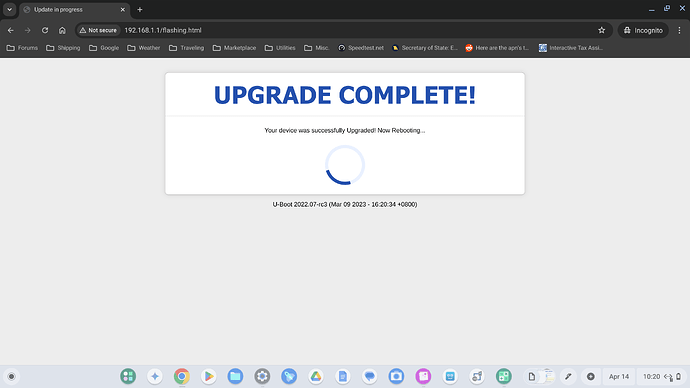you dont need gw or dns just ipv4 on the same subnet as 192.168.1.x where 1.1 is the router itself you want to reach.
"It's not "that" fearsome to upgrade.". Your post made my day. Very funny indeed. ![]()
![]()
Like I already said thats nonsense, mine was on fw 4.7.0 and did every fw update which came out. It was my main router here at home since I bought it. Mine was bought in February 2024 from Glinet EU store.
If you read the whole threads under this topic, it's "fearsome" since so many bricked incidents happened. ![]()
I think you answered to the wrong person. Obviously the chances are very high the device will brick. You cant then just make a post like this for other people who read that.
Updated uboot on my GL-X3000 Successfully!!! Purchased it on July 10, 2023 from Amazon. The last 4 digits of the uboot file I downloaded ending in 9e87.bin (the one in the original post) worked, for those that want to have a general idea of which uboot firmware that worked.
The upload failed the first time because I didn't put in the boot.html at the end but after putting it in like I mentioned below it worked 100% (like the instructions show..ha!). I also had to use the chromebook's "Incognito" mode on the browser.
http://192.168.1.1/uboot.html
I used an M3 MBA and it worked fine for me, so not sure what your issue was.
I agree, that the instruction should be updated on several points. Expecting customers to read through a long thread for updates is what I'd call the "Git(hub) issue illness".
Hi All
What about the GL-MT3000 (Beryl AX)? As far as I know, it uses the same processor as the BRUME2 (MT2500). Does it suffer from the same issues with the bootloader and firmware? Could the GL-MT3000 also hang on reboot due to the same reasons?
I don't think so, the issue is drive related, brume2 uses emmc where as mt3000 doesn't, it uses nand.
GL-X3000 user here. Purchased direct in November 2024. I am currently on latest 4.7.4 and have been on 4.7.X since it was first made available.
I really want to update the uboot and I am confident I can follow the instructions, but just weighing the risk of updating vs not updating.
If I am currently on the latest 4.7.4 do I simply update the uboot and that is it? Should I also reflash the latest 4.7.4 and start from new?
What is the downside for me to leave well enough alone? Anything to gain aside from peace of mind if I update successfully? What type of abnormalities may be resolved that I may be experiencing now (if any)?
same case as you, purchased directly from GLinet last Nov and updated to 4.7.4 before update uboot.
It is pretty safe to upgrade the uboot (for x3000 purchased in this 2024 window -- i.e. new hardware).
For the sake if unexpected, I'd use chromium based browser (chrome, edge).
chromium based browsers support webserial , although it is only important to USB cable based flashing not relevant to Ethernet based flashing here. (firefox webserial support is via 3rd party plugin, not from browser builtin).
As long as you do not hold the reset button for too long (wait until the internet icon flashes 5 times and then WIFI icon light up and release), the update is lightning fast and auto reboot, no need to reinstall 4.7.4 firmware. firmware setting is preserved (unless keep holding reset button for another 5-9 seconds after wifi icon is on in which case user setting is flushed).
As to the downside of not updating uboot (not really an upgrade as the release version is still as the original -- 2022 based, just parameter tweak I guess), this threads including the 1st post mentioned the possible consequence. To be honest, even with this flash, who can promise even this release is fault proof.
"To be honest, even with this flash, who can promise even this release is fault proof."
As you can read here, people found out, that the fix mostly has something to do with the fact, that Glinet used wrong/too high current values for the emmc, maybe in the hope to boost its write speed, idk? If this is true, only Glinet can confirm, I would expect that the current value is mostly both stored in the uboot and also in the firmware, both seperated. I would interpretate it, that if you just flash fw, the too high current is solved every boot and mostly no problem will happen over time. But if it stays in uboot, I would expect, that with every fw flash, there is a chance the device bricks (mostly fries the emmc). So it is a very very very very important thing to both flash fw and uboot. Or if you never will update fw in the future, you dont need to.
Hi again,
I bought a BRUME2 2500 from the GL.iNet Official Store on AliExpress in Nov 2023. It worked fairly well, with rare freezes (about once every 2 months). I dont updated firmware at what time.
About a month ago, it started freezing more often — usually after scheduled daily auto-reboots (roughly 1 in 10 reboots). According to this thread I updated to firmware 4.7.0 (out of curiosity, why not 4.7.4?) — it updated and reboot once, but I couldn’t update U-Boot due to the device being remote and lack of tech skills on-site.
After disabling daily reboots, it was stable for ~2 weeks. But after first power outage, it no longer shows an Ethernet link (only one LED stays on).
Is it possible to recover the device from this state?
Now considering :
Try to recover it and keep as a backup and replace with a more stable model.
As im using wareguard on 200mbit,
I’m looking at Beryl AX3000 or Slate AX1800 (already have one running 4.4.6 — rock solid so far).
Would appreciate advice on:
Which model is more stable long-term?
Which wouldn’t require U-Boot flashing for updates?
Thanks in advance!
Sincerely sorry for this trouble taken.
Anyway we should have recognized it more earlier.
You may need to recover it via uboot on-site.
Better if you upgrade the uboot firstly, then upgrade the firmware with the same way.
Sorry that Brume2 come acorss this issue. Generally the routers don't reuqire uboot flashing, this is a unexpected solution to fix this issue.
If you cannot recover this Brume2, please reach us at cs@gl-inet. We shall help with the replacement and the new one will be stable long-term and wouldn't require uboot flashing.
@bruce if I understand correctly only gl-mt2500, gl-x3000, gl-xe3000 affected and I shouldn't worry about others?
And as I understand, this issue wears off EMMC faster, right?
Yes, only GL-MT2500 GL-X3000 GL-XE3000 affected. No worry about others.
May I ask if any guys has successfully upgrade the uboot via Mozilla/Firefox web browser?
Since we found it may cause the uboot flashing failure on MT2500. Details are still under analysis.
If you have not perform the upgrade, please try with Chrome or Microsoft Edge. Note NOT to use Mozilla/Firefox.
Safari on macOS also works for me to upgrade U-boot on MT2500a.