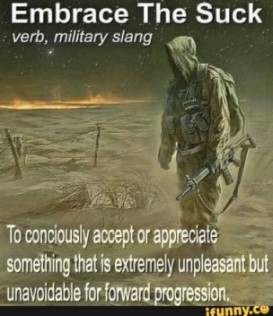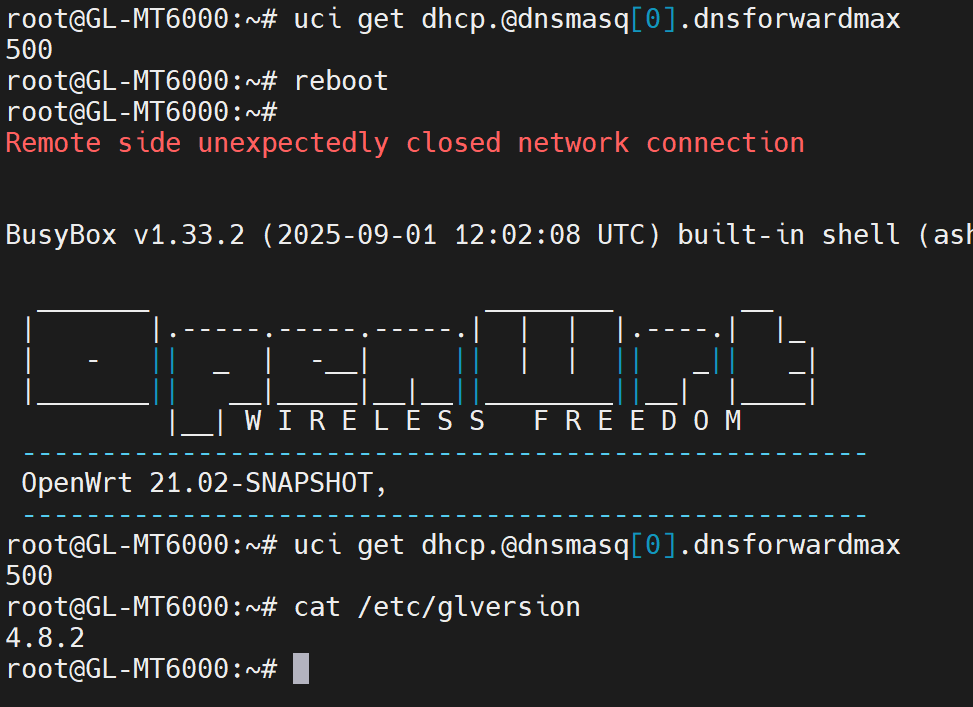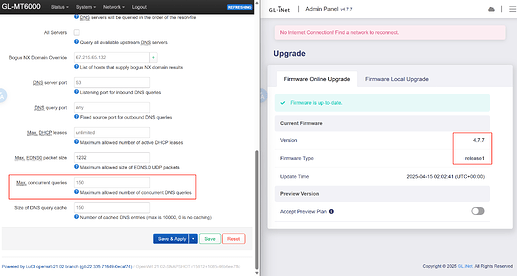This is a long standing issue with the firmwares btw.
It’s not the first time people complain about low max concurent limit, compared to normal OpenWrt.
But to be sure this is not something backup related, have you tried it with a clean reset and making a backup before doing this?
Here is where I have a issue with (This is not directed to OP, but as an result.):
When reporting and noting, did the developers accidentally introduced a new issue to someones misconfiguration?, why was lowering a value needed vs OpenWrt default value for max concurent queries?
What I miss is a sticky forum post, explaining how to report an issue, with steps which need to be done first before reporting an issue.
Another example I come across is iPoE, iPoE is just dhcp on the wan side, but sometimes I notice so many reports being noted, that it doesn’t even make any sense, OpenWrts dhcp feature just works?
I get it about ipv6, or supporting vlan, but these issues will be gone, no?, but i’d still see things being noted as bugs when I wonder what they try to fix?, there really isn’t a reason to, if default behaviour from OpenWrt is respected.
What I often miss is topology info, switch info, full picture and if a bug reporter also tried it in a reset state, without fidling in luci, and vice versa replicating should naturally follow the same steps from firstboot towards the steps.
Alot of topics are absolutely not clear, and many times just acusational or even rude with barely usable info, instead of based on facts and clear evidence, which can help the community but also developers in general, I don't think a sticky with a format how to post in support would hurt.