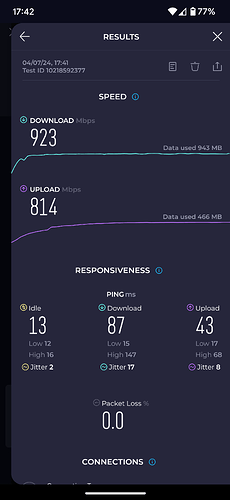yes I am using AdGuard
Sorry for forgetting to inform you of this change.
Since adguardhome is the same as encrypted DNS, it cannot split non-vpn and VPN, we're trying to patch custom DNS program(adguadhome/stubby) to support that. Before that's implemented, we only have to put them go via VPN, otherwise, it's considered by more people as DNS leak.
To force adgardhome to not use VPN:
sed -i '/procd_set_param command/i procd_set_param group nonevpn' /etc/init.d/adguardhome
/etc/init.d/adguardhome restart
This can't be true. I am using AGH + VPN policies based on target domain without any issues.
thanks i'll try this tonight after flashing the release candidate again
Have you tried 4.6.2 release candidate 1?
thanks this does seem to work great on the release candidate
Have you tried physically relocating the router? Might be worth a try if you haven't already.
Depending what systems you have, you might be able to try what I did - install iperf3 (Applications/Plug-Ins) on the router and a system to be client. ssh into the router, run iperf3 -s to start it as a service, then connect to it from the client: iperf3 -c 192.168.8.1 --bidir (or use whatever your router's ip is). That can help you establish connection speed between system and router, with your ISP and speedtest hosts out of the equation.
Network Storage transfer speeds are still not fixed.
I think it's a problem with the drivers because I dont see USB 3.0 drivers installed, and they dont seem to be available in the repo.
Snapshot: openwrt-mt6000-4.7.0-0703-1719944980
Hi everyone
Which FW has the least problems currently?
I have 4.5.6
4.5.8 is the last "stable" version.
But I guess worth to try the Beta as well
The firmwares are listed here
4.6.2 is based on openWRT 21 ??
4.6.0-op24 how is it leveled up with problems?
Yes, 4.6.2 is based on OpenWRT 21.02
My feeling is that 4.6.0-op24 is on the 2nd plan. There isn't too much news about it on the last 30 days,.
depends what features you want to use
very simple
wifi off
pppoe 2.5 gb
lan 2,5
openvpn
nextdns
Ive been using OP24 since the day of release and im still on it, its been the most stable for me out of all the firmwares, every now and then the USB storage drops off the network, and I just have to unplug it and plug it back in, a minute or so later and its back on all my machines, but apart from that its been faultless, thats why I dont understand why theyve not progressed with it further.
5ghz wifi on my pixel 7 pro approx 6 meters away from the router on OP24
I too was happy with 4.6.0-op24
But then I noticed micro disconnections of devices from the 5GHz WiFi network that prevented me from playing XBOX Game Pass correctly.
I then installed the BETA 4.6.2 and these micro disconnections disappeared, for now I'm keeping this one hoping for further op24 developments.
for me is installed new stable 4.6.0 .... i dont know why but its ok and stable
I'm starting to get a bit mistrustful about this router...
All the firmware I have tried is either immediately or after a few days unstable.
The 4.5.8 stable version I had abandoned due to GUI and WiFi instability
Installed the 4.6.0-op24, with which I was satisfied but then I discovered continuous disconnections of the 5Ghz WiFi network which prevented it from being used for example for gaming sessions with the Xbox Game Pass.
So, I switched to Beta 4.6.2 'Release Candidate' but I've already had to restart the router twice because, after some time, it's impossible to access the GUI and the connection is very slow and with high pings.
All firmware installed always deleting all configurations and redoing them each time...
I don't know, by now I'm almost on the way to changing routers and I'd be sorry because some functions are really useful and convenient to use, but the instability of the firmware is cancelling out the positives.
Hey everyone,
I'm facing a peculiar networking issue and could use some advice.
Here's my setup:
- Ethernet 1: Connected to my ISP modem/router. This is configured via DHCP and DMZ from the ISP side, and everything works fine.
- Ethernet 2: This is used for my LAN.
The problem arises when I boot up my computer, which is connected to Ethernet 2 and equipped with a 2.5GBe interface. Upon boot, all network interfaces on my router (both wired and wireless, including Ethernet 2) stop functioning. From my computer's perspective, it seems to be negotiating a DHCP status, and the router's light blinks blue. To regain normal functionality, I have to disable and then re-enable my network adapter in Windows. After doing this, I receive an IP address and everything works as expected.
I've tried the following:
- Disabling all services (ZeroTier, Adguard, DDNS, GoodCloud)
- Performing a fresh install
- Trying different versions of the router Preformatted textsoftware
Unfortunately, these steps haven't resolved the issue. I suspect there might be an incompatibility between my GL-MT6000 router and the onboard network adapter in my computer, which uses a Marvell AQtion AQN-107 chipset with drivers version 3.1.8. I've tested this on firmware version 4.5.8 and also tried version 4.6.2, but the problem persists.
Any insights or suggestions would be greatly appreciated!
Have you tried suggestions here?
https://www.reddit.com/r/gigabyte/comments/12otamj/ethernet_internet_connection_drops_with_marvell/