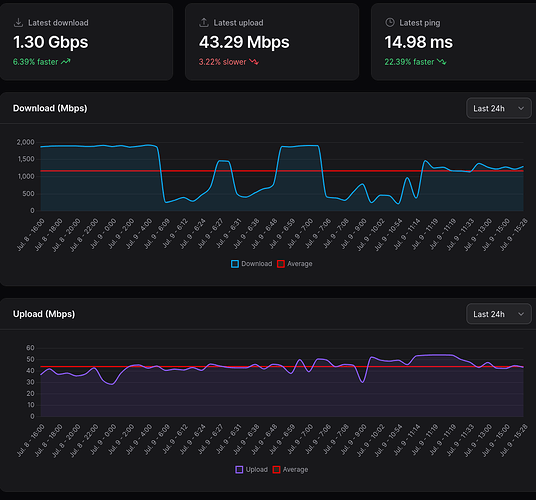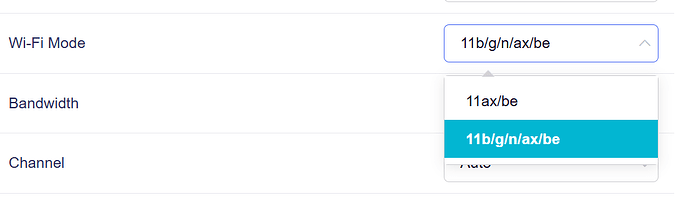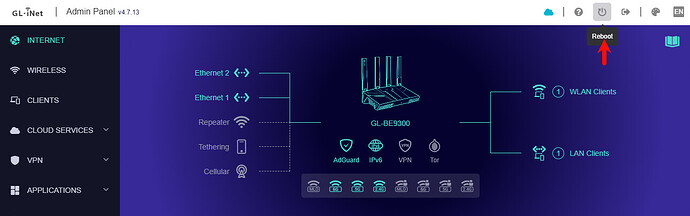Yes, Script by Admon...works perfectly!
Have you tried it on the Flint 3, is the script run from the AdGuard directory.
Thanks
- Currently no, I will buy a data/poe splitter on Amazon and try that.
- 802.11 a/f
- Correct that is 12 vdc power and ground Only. No data or poe.
- It is on the flint 3 only. I have tried 3 routers. An Asus, a tp-link and a unifi as well as the flint 2. All work correctly with no problems.
Thank you for your help
Where can i download the 4.7.13 firmware? Im only able to find the stable firmware on the glinet website and my flint 3 (preview activated) shows the 4.7.11 as the latest available version
In another discussion thread:
Anyone observing lower performance on wired with the Flint 3? My setup was able to get 1.9Gbps down before swapping to the Flint 3, speeds were quite poor until I removed a switch(Unifi Flex 2.5Gb) from the previous setup. Speeds improved significantly after that but still not reaching the max I had before. Photo shows speedtest running on a docker container with the switch in there, average was quite low, 300-400Mbps. Put my nanopi R6S back and got 1.9Gbps again. later part of the graph is with the Flint 3 without the switch, average of 1.3Gbps, running on v4.7.11 firmware with hw acceleration enabled. Wireless is not an issue for me as I can get decent speeds on that part. 1.5 - 1.7Gbps.
@Miles Thanks for the response.
In regards to the bugs and feature list, is there a tracker available to know the road map of bug fixes and new features, this would be really useful?
Is there a ssh command to turn off all 3 radios hardware/amplifiers, if not being used?
I can confirm, the workaround "/etc/init.d/qca-nss-ecm stop" works, but have no idea what I have stopped.
Is there a known bug in the hardware acceleration, and has this been raised to the dev team for a fix?
Until a fix is released, I have disabled the service "/etc/init.d/qca-nss-ecm disable" to allow workaround to persist across reboots.
Hello @bruce
for the 2.4 ghz can you add the "n/ax/be" mode only please?
Where is the "reboot" button into the 4.7.13 firmware?
thx
Hello,
Flint 3 (GL-BE9300) v4.7.13, NAT loopback only works for WiFi, for Wired LAN does not work. Tried reset router, completed setup wizard and add one port forward, does not solve the problem. Is this known problem? Maybe workaround exist?
I've noticed load is high. Switching off network acceleration brings the load down to normal.
However it has no impact on system temperature which is currently 68c.
Here is reboot button:
Not sure if the WiFi driver supports this combination of mode.
Please SSH to router, and try to execute these commands first, to see is it available (Some 2.4GHz parameters of GL GUI are displayed abnormally, please ignore)
uci set wireless.wifi0.hwmode='11naxbe'
uci commit wireless
ubus call network reload
Hi,
Yep, sorry, this is a known issue, it seems to be a bug of hardware-accelerated in the Qualcomm SDK part.
Please disable hardware acceleration in the GL GUI, and wired LAN will work.
They should give you a discount for each bug found in their SDK
thx! I done a factory reset and the reboot button finally show up (after upgrade from .11 to .13).
It seems I will joing sceptics to this router, after switching from Flint2 whole internet is so slow on wifi. Sometimes need to click same link twice to get it loaded, sometimes loading time is horrible long. It seem it is only wifi related, because lan device and speedtest is fine. I tested laptop, tablet and two phones so it is not device related.
Next time, perhaps try to clear cache or test in private mode in your browser to make sure cache isn't the issue. Well known that it can cause issues. Ymmv.
Anyone want to swap their Flint 2 for my Flint 3?
You think could be cache on 4 different devices? Not convinced...
BTW, I was not replying to you. Sorry that was not clear.
![]() I had the same question, even was about to fill in the Return/Exchange request on my order and ask to take back my Flint 3 and give Flint 2 in return.
I had the same question, even was about to fill in the Return/Exchange request on my order and ask to take back my Flint 3 and give Flint 2 in return.
But ended up just ordering the Flint 2, will take some comparison tests. I do have the same issues which have been described here already multiple times, including weak and slow wi-fi (especially comparing to the "stock" router issuing by my ISP), constantly being in high temperatures and very weird things in LuCI.
Although I vas able to achieve what I was intended to with Flint 3, namely - have a separate radio for my IoT devices with a separate VLAN without internet access, it still bugs me that on paper and by the comments here the Flint2 may be actually a better, well-polished, choice.
After reading some comparison specs between Flint3 and Flint2 and several threads here on forum, I've decided to get my hands onto Flint2 and do a personal comparison