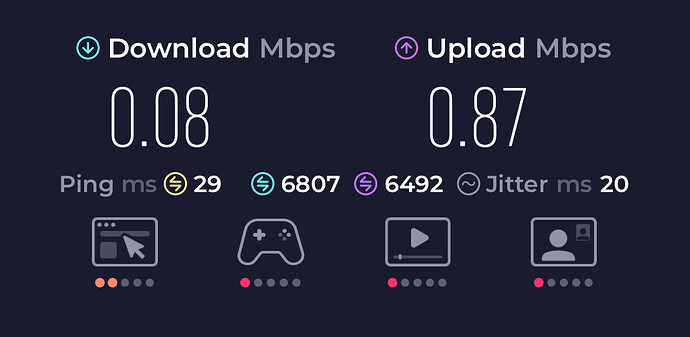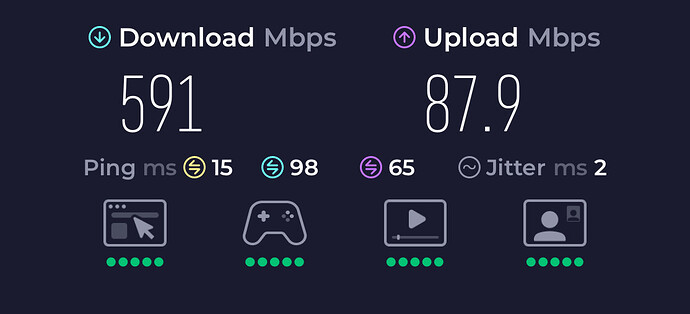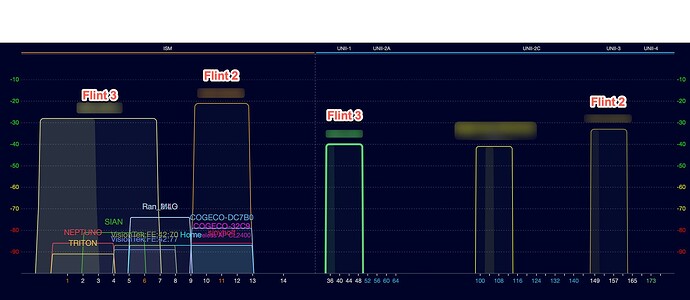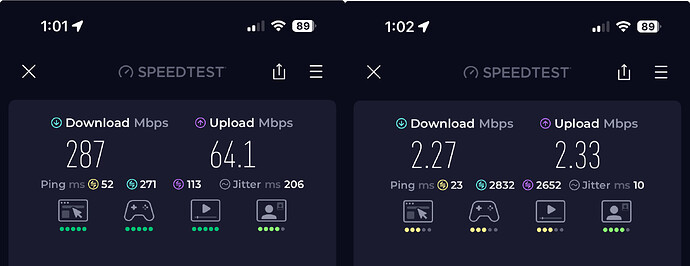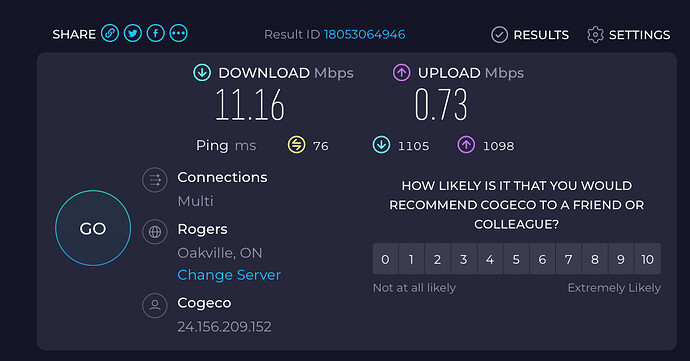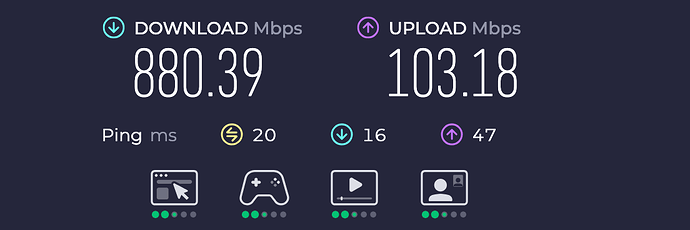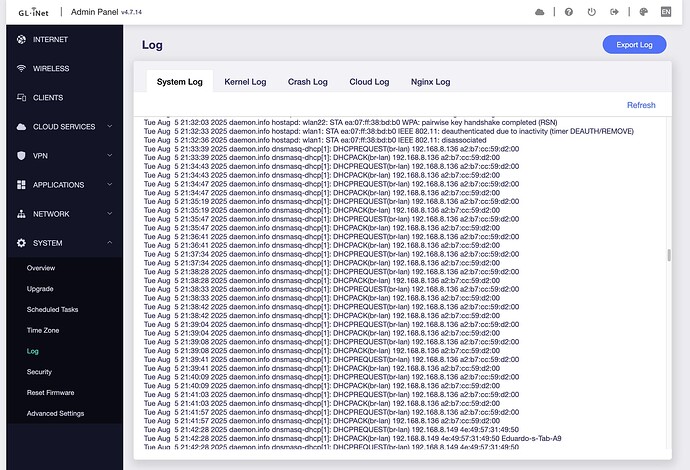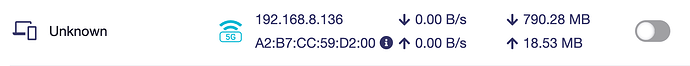I have a Flint 2 which is rock solid.
So when the Flint 3 came out I ordered it to replace a crappy old TP-Link.
The Flint 3 is very inconsistent. Some times I can get 600-700 meg then 1 minute later it'll be down to 1 meg. And this happens all the time to the point I needed to put the crappy TP-Link back.
These 2 screenshots taken minutes apart:
Please share the Wi-Fi details, the current firmware and try Speedtest from another device as well.
See How to get support quickly
At the time the slow speeds are happening on the Flint 3, the Flint 2 speeds are still very good (like 300-400 meg on the Wiregard tunnel). And it's not just me - all the kids are complaining that the WiFi sucks. I will get more samples from various devices next time this happens. I currently have
Also, I currently have MLO and WiFi 6 diabled.
Attached is a screen shot of the channels I have it set to.
Could you please share a screenshot of the routers Wi-Fi settings?
Nothing to show - default settings. I only changed the SSID and key.
If the settings were an issue I'd expect it to not work or to be consistently poor, not work great for a minute or two then super slow then good again....
In any case I pulled the Flint 3 out and put the TP-Link back. At least it works now.
I'm going to reset back to factory defaults and try again.
Are there any IP conflicts in your network or something like that? Any more routers, repeater, etc?
Hey admon, do you have a bookmark to that localhost OpenSpeedTest script? That might be handy here.
I try to stay away from Wi-Fi as much as possible but I'd try mirroring a Flint v2's 'known good' settings to the Flint v3 then pull down the Flint v2 while testing the v3 in that airspace. FWIW.
Unfortunately not; afaik, the OpenSpeedTest script is a bit wonky because you need to upload HTML files to the router itself, and it depends on the router config if it works or not. (due to nginx or uhttpd used)
However, I don't encounter those issues on my Flint 3 which leads me to the question, what is different in the setup here?
I’m having the same issue: I can get blazing fast speeds like 560 Mbps on fast.com, and then out of the blue I can’t get past a few Kbps.
I’ve tried to set channels manually but it went terrible. I live in a place with very crowded 2.4 GHz networks, although it’s fine on 5 and 6 GHz.
Setting the same SSID to all 3 radios and enabling MLO is doing great, except that 3-4 times a day it will slow down to a crawl, and then after 15-30 minutes or so, it will get back to nice speeds again.
I am really puzzled by this!
Please try upgrading the firmware to the latest version 4.7.14.
If the test speed is low, what is the speed of the PC wired connection to the Flint 3?
Already on 4.7.14 for a week or so. Before that it was unusable, had to revert to my good old Beryl AX who is handling the entire apartment for more than 2 years!
Do you have Hardware Acceleration enabled? That was messing with my upload speeds. I don't think it's on in the default settings like you were saying.
Unfortunately yeah, HW acceleration it's ON by default (and was causing so much trouble on my setup).
I do have it on as well.
What kills me is that it’s working fine now, for the past 24h. I will pay close attention to when it goes bad. I just hope it doesn’t ![]()
I just had an incident of very slow speeds on wifi, even connecting to the router itself was sluggish.
I only have a headless homelab server connected to it ethernet, I've tried to ssh into it to test intetnet speeds, but it was timing out.
After a few minutes it went back to normal. System log shows an excessive amount of DHCPREQUEST and DHCPACK events coming from the same device:
Unfortunately I can't identify it. It doesn't display a hostname, and it's using a random MAC address:
I'm checking all devices at home but no luck so far. Will report back once I identify it.
You may have a spook. Lock down your DHCP pool range. Kick it & see if it starts glowing.
I figured it out, it was my wife’s Apple Watch series 10 on its charging dock. Weird.
I have restarted it, there isn’t much more I can do. Will keep an eye on other slowdowns and watch the logs when that happens again