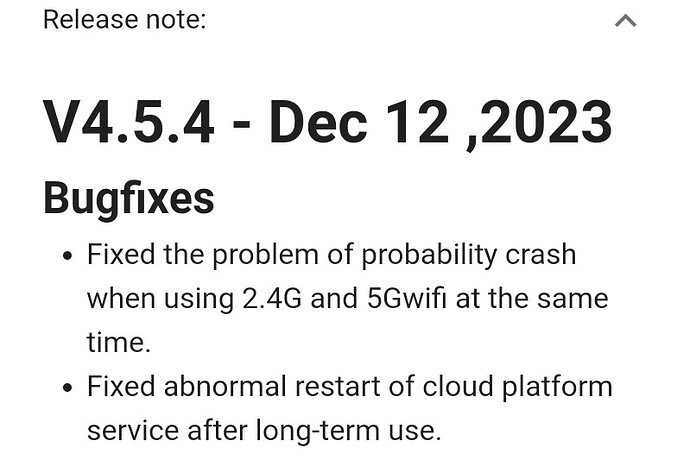That would be weird since the device works for many people.
It does work for me 99% of the time, until it doesn’t. Never had this issue with my previous GL.inet routers (3 travel and 1 home). I have to assume it’s related to chipset/driver/firmware bugfix.
Does this happen repeatly?
This is interesting…
[OpenWrt Wiki] OpenWrt v22.03.6 Changelog
It looks like some work has been put in to 22.03.06 of OpenWrt, addressing issues with Flint 2 Mediatek. This could resolve some of the WiFi issues people are having.
GL-iNET, will you be able to build a new FW based on this release for beta testing? Thanks.
Addressed bugs
FS#3325 (#8184)
Description: MT7628an: lose radio whilst downloading jarge data
Link: FS#3325 - MT7628an: lose radio whilst downloading jarge data · Issue #8184 · openwrt/openwrt · GitHub
Commits:
76b1e56 mt76: update to the latest version from the 22.03 branch (+3,-328)
⇒ 94eb0bc wifi: mt76: testmode: use random payload for tx packets (+6,-2)
⇒ f8ece81 wifi: mt76: add rx_check callback for usb devices (+28)
⇒ 67fbdb7 wifi: mt76: mt7921e: fix race issue between reset and suspend/resume (+14,-4)
⇒ a9b09dd wifi: mt76: mt7921s: fix race issue between reset and suspend/resume (+9,-4)
⇒ ee3eb0d wifi: mt76: mt7921u: fix race issue between reset and suspend/resume (+24,-4)
⇒ 9706cce wifi: mt76: mt7921u: remove unnecessary MT76_STATE_SUSPEND (-4)
⇒ 74a29eb wifi: mt76: mt7921: move mt7921_rx_check and mt7921_queue_rx_skb in mac.c (+119,-157)
⇒ f49e06c wifi: mt76: sdio: fix the deadlock caused by sdio->stat_work (+2,-2)
⇒ 3226561 wifi: mt76: sdio: poll sta stat when device transmits data (+1,-1)
⇒ dee0a3c wifi: mt76: mt7915: fix an uninitialized variable bug (+1,-1)
⇒ 9dd7be2 wifi: mt76: mt7921: fix use after free in mt7921_acpi_read() (+4,-1)
⇒ 0ad02c9 wifi: mt76: sdio: add rx_check callback for sdio devices (+17,-7)
⇒ fe85e5c wifi: mt76: sdio: fix transmitting packet hangs (+1,-1)
⇒ 206c7eb wifi: mt76: mt7615: add mt7615_mutex_acquire/release in mt7615_sta_set_decap_… (+4)
⇒ bf79f5d wifi: mt76: mt7915: fix possible unaligned access in mt7915_mac_add_twt_setup (+6,-4)
⇒ c4132ab wifi: mt76: connac: fix possible unaligned access in mt76_connac_mcu_add_nest… (+4,-2)
⇒ + 48 more…
Quick question, what is max speed mpbs with usb port? I wonder if use USB dongle with full signal via USB Tethering to Flint 2.
Or USB adapter Ethernet?
Flint have USB 3.0 speeds. It may vary I think with your USB cable and sled.
I have heard some people complain slow speed hdd or flash drive, so I think have USB 3.0 has limited speed and power🤔
I also tried with my m.2 enclosure earlier and it only have 45mbps will try again with a good data cable.
This is the chipset of GL-MT300N-V2. But worth to check other commits
I did some tests with a new data cable and this is the result. I’m using M.2 to 2.5Gbps ETH with USB-C support.
USB Mode (Cellular):
ETH Mode (ETH1):
There is a significant difference between USB and ETH speeds and I’m not sure if it is still due to the maximum speed supported by my data cable. However, this is a huge improvement compared to my test earlier.
File Transfer Test
Here are some results of my basic transfer speed test through copying files. This is between Wi-Fi since it has better PHY speed than my LAN port. I’m also using SSD on my PC and a USB 3.0 flash drive plugged on Flint 2 running SAMBA.
File - 1Gb.zip of a dummy file
Robocopy Test Result:
Windows Explorer File Transfer (60mbps average):

Of course I’m not professional at this so these tests might be meaningless but I just want to share some info. Thanks!
File transfer test thru 1Gb LAN for more reference
Robocopy:
Win Explorer (65mbps av):

Please try to use 2.4ghz with your cellphone and do a speedtest
5Mbps max with 30 mbps upload. Im also experiencing the 2.4Ghz problem like the other users. Although the only devices using it were smart bulbs so not big of a problem.
Ok, I have a security camera that uses 2.4GHz so that’s a problem to me…
I have 3 cameras and video doorbell, no problem
My problem is with latency and speedy on IoT devices and smartphones at 2.4GHz. My temporary solution is to use mode “N” for now since AX mode is somehow a problem with these devices
Here in Brazil there are many 2.4ghz devices, the minimum for launching a router would be for at least the wifi to be working, whether on 2.4 or 5ghz and the internet via ethernet cable.
If it contained these problems, why was it released?
There would be no problem with it taking longer to launch if it was something really stable.
EDIT: my case for example.
I’ve had problems with the mt3000’s wifi not connecting anymore after a while with something connected via the ethernet port, any device that is connected to the port the wifi drops, if I remove all the devices from the ethernet ports there are no problems with the wifi.
But the question remains, if the router promises to be so good with 1GB of RAM and 8GB of storage, does it have so many benefits and not be able to use them because it will break other functions?
Will I then be forced to use only the wifi which has already been declared that the 2.4ghz already has problems with down, up and latency, if my devices do not have 5ghz compatibility will I have to use limited? with latency on top of that?
happened to me as well, on version 4.5.4. there were no such problems on 4.5.3.
It happened once a day (approximately 24 hours apart) for 3 days straight.
It did not happen today ![]() . The only new change I made was increasing the DHCP Lease Time from 12 to 24 hours
. The only new change I made was increasing the DHCP Lease Time from 12 to 24 hours ![]() .
.
I was looking for the CPU / System temp but haven’t been able to find it in the GUI. In the below guide it should be in the Web Admin Portal / System / Overview. The CPU utilisation is present but no temps ![]()
You could use SSH for it:
awk '{print $1/1000}' /sys/class/thermal/thermal_zone0/temp
Like described here.