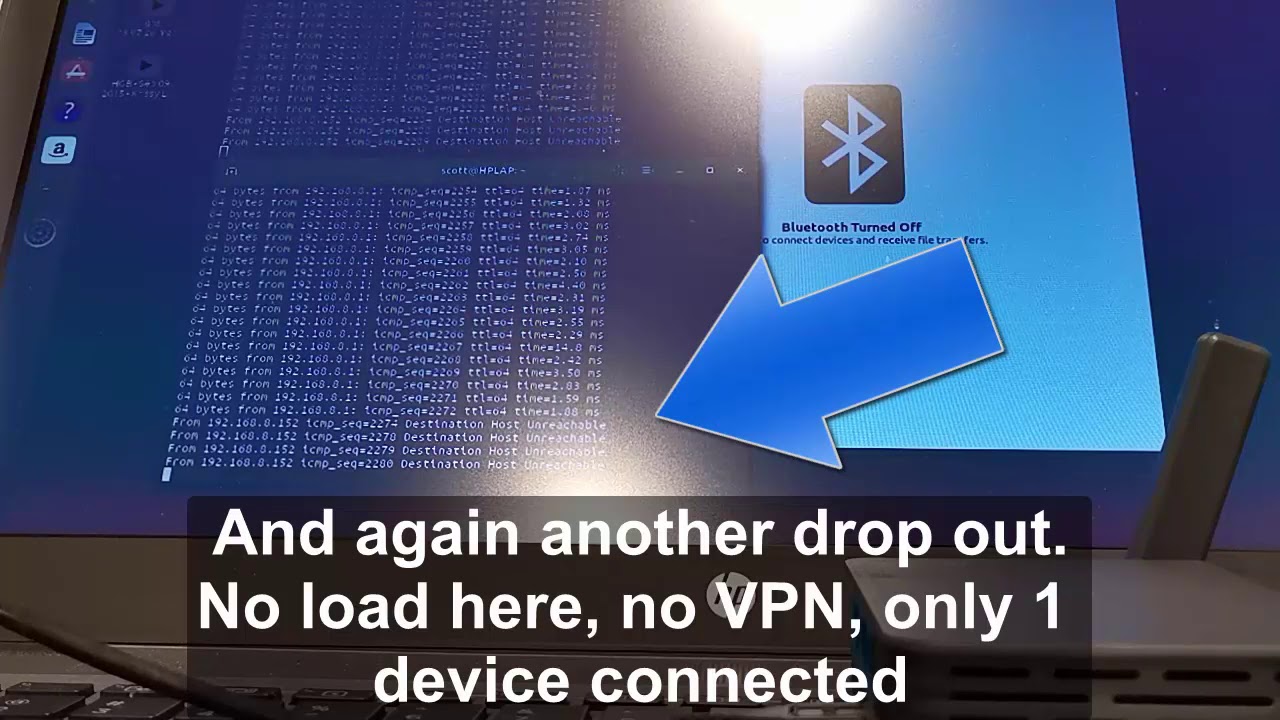Hello
I do not need an answer to my contribution, I just want to share my experiences about so called “Travel Routers” here. If you plan to purchase such a device, then you might be interested in this article.
My first travel router was a RAVPower PR-WD03. It is a power bank too. But on travels, it was quite unreliable, in some hotels WISP worked, in others not really, maybe related to captive portals. But if I could establish a WISP router in a specific hotel, it worked quite reliable. But the RAVPower also has a really terrible user interface, totally outdated.
Then I purchased the TP-Link TL-WR710N. This device is fantastic (even it does not support 5G). It worked very reliably on all my trips - rock solid.
So I came back to my old RAVPower to find a solution for its poor user interface and the uncertainty in which hotel it works and in which not. I came in contact with OpenWRT and installed it on the RAVPower. In addition, I installed the module Travelmate. From then on, I could use it as WISP router in every hotel, but I faced a new issue; the Wifi dropped / disconnected often and was somehow unstable. With kind support of the author of Travelmate, I was told that the device just did not have enough memory, which would cause the problems with OpenWRT. I was recommended the GL.iNet GL-AR750S.
So, the next device I buyed was the GL.iNet GL-AR750S, with newest firmware 3.0.25. This device is praised and recommended everywhere! But what should I say; I again had this unpredictable Wifi drops and disconnects! (Quite similar to the RAVPower with OpenWRT). It was exactly as described by other users in this thread. I wrote a little script to investigate what’s going on. The script is very simple, it pings continuously and every one second the GL.iNet GL-AR750S (at 192.168.8.1) and when a ping gets no answer, then it checks the SSID connection details to test if the client is still connected to the SSID of the GL-AR750S. The result was disappointing; again and again a number of pings remained unanswered, sometimes my clients changed to another SSID due to the short Wifi drops of the GL-AR750S. It’s normal, that now and then a ping remains unanswered, but not for 10 oder 20 seconds successively.
To finally have a reliable travel router, I purchased the new TP-Link TL-WR902AC (with 5G). And like its old brother, the TL-WR710N, it works very stable and reliable. The same script running against this router leads to much, much less lost pings. And my clients do not loose the connection and do not change over to other SSIDs. It’s rock solid. It has a much clearer and sophisticated web interface which provides much more options - without installing any add-ons or modules. It’s even a little smaller and it boots up much faster. And last but not least it costs less then the half!
Comparison:
In avarage the GL-AR750S misses 110 pings per day (if 1 ping per second), sometimes 10 to 20 directly one after the other. In addition, the Wifi may drop / disconnect a few times per day.
The TP-Link TL-WR902AD misses in avarage 11 pings per day, never 2 ore more consecutive(!). I noted no Wifi drops / disconnects per day so far.
That’s what I wanted to say. It’s my expirience, I do not want to talk bad things here. Other people may have other, better expiriences, but I somehow lost faith in OpenWRT - or the additional piece of software on top of it, from GL.iNet. If other GL.iNet routers are more stable with OpenWRT, it could be a hardware issue with the GL-AR750S as well.
The GL-AR750S now goes back to Amazon. ![]()
And I believe that I will be satisfied with my TP-Link TL-WR902AC in the future. ![]()
Kind regards
Roman