This beta works fine so far (10403)
Thank you very much.
I was having similar disconnect issue as bOcy; however, loading the beta firmware has resolved my issue. Before the firmware, it would not stay on Cellular (T-Mobile) for longer than 2-3 hours before I would have to go through the Cellular setup again. After the beta firmware, I tested it for 5 days rebooting it once in between because I had to move the GL-X3000. It has been very stable during that time. I had only had the router for a few days, and was thinking of sending it back before the beta firmware. Thank you for the fix!!!
@robsonline what firmware version were you on when having the issues before you installed the beta firmware?
It was the last stable release: 4.0-release50402
I have the same issue as described by bOcy. The connection (5G NSA) works fine for few hours and then no internet any more. Then I have to press “disconnect” and “auto setup” in the cellular configuration page. I am on firmware 0406release1.
I wanted to try the beta-firmware (10403) that seemed to solve the issue for others, but this is not available any more from the download page.
This bug makes the router virtual useless for me because if the internet is down (the 5g/4g connection) I can not remotely log-in to do “disconnect” and "auto setup’ trick to get it back online. This can only be done if you are locally around and can log-in from the LAN.
I could try to write a cron-job to detect this situation, but I would need some help for this:
1/ how to detect in a script that internet is down?
2/ how to simulate cellular “disconnect” and “auto-config” in a script?
Thanks!
I have some more info. When the connection goes down, the two network adresses don’t seem to match:
ifconfig → 100.116.242.183
AT+CGPADDR → 100.72.42.193
When the internet connection is restorted these network adresses do match.
I seem to be able to restore the internet by doing:
ifdown modem_0001
ifup modem_0001
See the commands here below which show the mismatch in ip-adress when the internet via 5G is not working:
BusyBox v1.33.2 (2024-01-23 07:12:18 UTC) built-in shell (ash)
_______ ________ __
| |.-----.-----.-----.| | | |.----.| |_
| - || _ | -__| || | | || _|| _|
|_______|| __|_____|__|__||________||__| |____|
|__| W I R E L E S S F R E E D O M
-----------------------------------------------------
OpenWrt 21.02-SNAPSHOT, r15812+879-46b6ee7ffc
-----------------------------------------------------
root@GL-X3000:~# ifconfig rmnet_mhi0
rmnet_mhi0 Link encap:UNSPEC HWaddr 00-00-00-00-00-00-00-00-00-00-00-00-00-00-00-00
inet addr:100.116.242.183 Mask:255.255.255.240
inet6 addr: fe80::REMOVED_FOR_PRIVACY Scope:Link
UP RUNNING NOARP MTU:1500 Metric:1
RX packets:402666 errors:0 dropped:0 overruns:0 frame:0
TX packets:455135 errors:0 dropped:0 overruns:0 carrier:0
collisions:0 txqueuelen:1000
RX bytes:4396034868 (4.0 GiB) TX bytes:301614968 (287.6 MiB)
root@GL-X3000:~# gl_modem -B 0001:01:00.0 AT AT+CGPADDR
AT+CGPADDR
+CGPADDR: 1,"100.72.42.193","42.2.24.8.0.1.28.238.0.0.0.0.0.0.0.1"
+CGPADDR: 2,"0.0.0.0","0.0.0.0.0.0.0.0.0.0.0.0.0.0.0.0"
+CGPADDR: 3,"0.0.0.0","0.0.0.0.0.0.0.0.0.0.0.0.0.0.0.0"
OK
root@GL-X3000:~#
Hi. I really hope someone from Gl.inet support staff is looking into this. It would be nice to have this solved in some future fw update ![]()
Have you upgraded the cellular modem firmware by chance?
I used these instructions, but manually downloaded the lastest firmware version from:
I had to adjust the commands for the different filename, but otherwise worked just fine. Rebooted the router at the end. Not sure if it will address your particular issue, though.
@packetmonkey Thanks for the suggestion. But the router is installed in a remote place, so for the moment I refrain from going down the route of upgrading the FW of the modem itself. Once I am close to my router I will certainly try this :).
This makes me wonder, can a router-fw upgrade also come with an automatic modem-fw upgrade? Or do I always have to upgrade the fw of the modem manually?
It has to be done manually - GL staff confirmed in another thread that the modem fw won’t get updated with the router’s fw updates.
Hi SpitzAX3000,
I did search for your AT commands manual but i didn’t find it, i search on your posts and also no success. can you please link it here, will be much apreciated.
Linked in the middle of this post.
Thank you, i’ve tried but without success, the problem i have is that my X3000 is working fine, but in a few hours of work, downgrade the 5g or 4g+ to 3d using WCDMA.
there is any at command that can solve this to not downgrade to 3g?
Did you upgrade the cellular modem firmware?
AT+QNWPREFCFG=“mode_pref”,NR5G:LTE
The above command will tell the modem to use only 5g an 4g bandwidth and will prevent the modem from dropping to 3G/WCDMA mode. However, I have personally seen my router completely lock up and not have ANY internet connection after many hours of use. I can only think that this might have something to do with carrier aggregation and the tower needing to send a handshake or something to the modem and is unable to because the 3g bandwidth is turned off. I’m probably wrong on this but usually a quick reboot solves the issue but then the router will need the above command sent to it again or it will default back to ALL bands becoming used again.
hello gainestr
Can you follow the operation on the picture and then test it? Maybe your sim card doesn’t support the 5G SA band
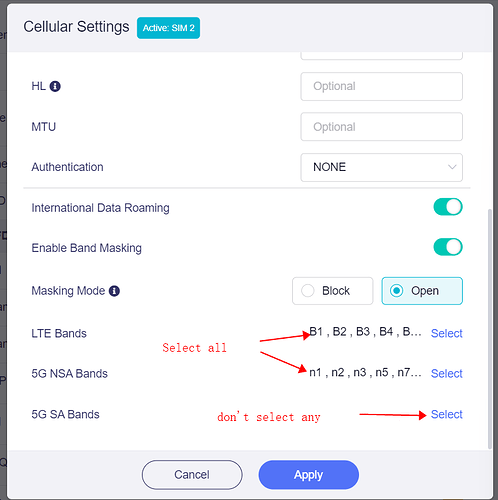
I have an unlimited business plan and its a regular phone SIM not a Home Internet plan. SIM is not restricted in any way. It connects to 5G SA Bands absolutely fine but after a few hours, it will drop down to a 5G NSA Band for some reason. It never re configures itself or switches back to 5G SA Band unless I reboot the modem. I am a little ways from the closest tower. My phone only shows 1 bar and sometimes drops to SOS mode dropping all cellular signal. The GL-X3000 shows 3 bars when connected to 5G SA Band and only 2 bars when it drops to 5G NSA band. I would think that the router should check for a stronger signal from time to time and reconfigure itself but apparently it does not do this and requires a reboot of the router to connect back to 5G SA Bands.
Can we try to choose only 5G SA band
I have enabled 5G SA only and will give it a try but it usually will simply lock up without any internet connection until I reboot. I’ll post back with results. Here are my setting via AT command so you can confirm that 5G SA only has been enabled.
Show Enabled Bands command - AT+QNWPREFCFG=“ue_capability_band” :
+QNWPREFCFG: “gw_band”,1:2:4:5:8:19
+QNWPREFCFG: “lte_band”,1:2:3:4:5:8:12:13:14:17:18:19:20:25:26:28:29:30:32:34:39:40:41:42:43:46:48:66:71
+QNWPREFCFG: “nsa_nr5g_band”,0
+QNWPREFCFG: “nr5g_band”,1:2:3:5:7:8:12:13:14:18:20:25:26:28:29:30:38:40:41:48:66:70:71:75:76:77:78:79
OK
Show Network Mode Command - AT+QNWPREFCFG=“mode_pref” :
+QNWPREFCFG: “mode_pref”,NR5G
OK
Show Network Acquisition command - AT+QNWPREFCFG=“rat_acq_order” :
+QNWPREFCFG: “rat_order_pref”,NR5G
OK
